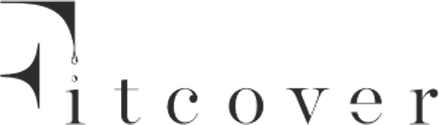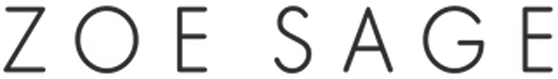It's time to work with a new client and run some 🚀 ads! All you need to do is sending a Partner request fro our Multimerce Business Manager. Follow the steps below!
Request access to a client Business Manager.
The client has a Business Manager
Thi is the easiest option! All you need to do is:
-
Ask the client to provide their Business Manager ID.
-
Send a Partner Request from Multimerce.
1. Ask the client to provide their Business Manager ID.
Here's a friendly message you can send to the client:
Hi [Client],
I hope your day is going well!
I'm about to send a partner request to your Facebook Business manager. Are you able to provide me your Business Manager ID?
If you don't know how to find it, follow these steps:
-
Login to business.facebook.com and go to Business settings.
-
Click Business info from the side menu.
-
Below Business Manager info, you'll see your ID number.
Once I send the request, you will receive an email from Facebook. Please follow the instruction in the email.
Kind Regards,
[Your name]
2. Send a Partner Request from Multimerce.
-
Login to business.facebook.com and go to Multimerce's Business settings.
-
Click Partners from the side menu
-
Click Add > Ask a Partner to share their assets
-
Insert the client's First and Last name and their Business account ID
-
Set the Business role to Media Agency and the Partner role to Brand
Click the button Request Asset Types and select all the assets available as per below
On the right side, under Request permissions, please select the highest access possible, usually under Full control.
The client doesn't have a Business manager
If the client doesn't have a Business Manager, THEY must create one first and share access after its creation.
FAQ
Why can't we create one for them?
-
Data ownership is crucial, we want them to own their data.
-
Facebook limit Business Manager creation to two per user, this means if we do it for two client, we will not be able to create any more in the future.
The client doesn't know if they have or not a Business Manager
In this scenario there are two things the client can do to check if they have created a Business Manager previously.
-
Ask the client to to login to business.facebook.com, if they are prompt to create a new Business Manager, it means they don't have one*
-
Ask the client to check if their Facebook page is owned by a Business Manager by following these instructions:
How can the client create a Business Manager?
Please check this guide and send it to the client for help.