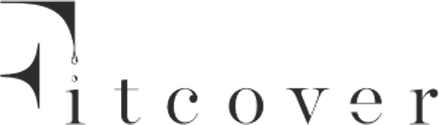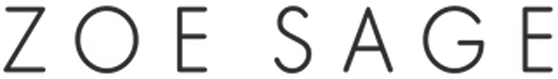-
Contact information & URL without trailingAlessandro Pilotto /
-
Set timezone, industry (for benchmarks) and currency.
-
Add Tax ID in billing information. You can usually find this on their Privacy Policy page or by using ABN Lookup in Australia or similar if they're based in another country.
-
Make sure the correct staff members have access. Give Admin wherever possible.
-
Check sending domain status and set up a task in ClickUp for a dedicated domain (if needed).
-
Email settings - add “[ PREVIEW ]” text
-
SMS settings - active Australian phone number
-
Remove “Organisational Prefix” for Australian and UK Clients as we have an alphanumeric phone number (unless you want to include the founder’s name or similar). If you do add one, use it with caution as it counts towards the message characters which are less economical for Australian clients. Opt-out language is not used for AU and UK clients (these have an unsubscribe link automatically added instead) so just leave as default.
-
Subscribe keywords and Quick Responses are not currently supported in AU & UK. Only edit this if the client has US and Canadian subscribers.
-
Create “Mobile Terms Of Service”. In most cases we will add these to the website Terms & Conditions.
However, the Klaviyo hosted terms and conditions are a great option for a fast setup or for websites we can’t or don’t want to edit.
-
SMS Sending Settings - update the SMS quiet hours to something relevant to your audience. Generally, older audiences will prefer during business hours whereas younger audiences will prefer later in the day/evening. If it’s a new account, a wider time frame might be practical to allow for send time testing.
-
Customise branding on the “Preferences Pages”.
-
Update”Brand” and “Fonts” in “Brand Library”. Delete additional custom fonts that are present from the original Google settings (Kanit, Poppins and Open Sans).
-
Check all lists are on “single opt-on” unless there is a strategic reason to have “double opt-in”. If “double opt-in” is preferred please make sure all applicable confirmation emails & SMS are customised.
-
Update “Subscribe & Preferences Pages” for all applicable lists in use the same as you did the "Preferences Pages".