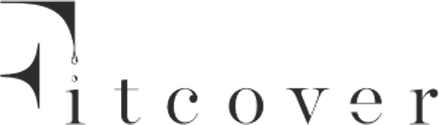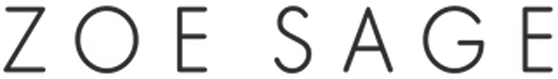Project background:
Pinot & Picasso is Australia's #1 paint and sip experience, fast expanding in New Zealand and the United Kingdom. They run a franchise business with brick-and-mortar sites and ticket sales through a multi-site WooCommerce setup. Traditionally, ESPs such as Klaviyo, Mailchimp and Omnisend can only connect one website through a traditional integration. As Pinot & Picasso have 100+ franchises across three countries, managing one Klaviyo account per franchise location would have been a logistical nightmare.
Before our engagement, Pinot & Picasso managed campaigns and a welcome flow through Mailchimp but could not leverage any behavioural triggers due to integration and technology limitations.
Initially, we connected their sites to Klaviyo with custom events fired through Zapier and were able to set up our first generation of abandoned flows and post-purchase flows.
Technology stack before:
- WooCommerce Multi-site
- Zapier
- Klaviyo
The problem
- Accurate conversion data was not tracked in Klaviyo, and our highest metric tracked was Started Checkout. Hence, all reporting and analytics were incorrect, making it more challenging to optimise the account and provide accurate reporting.
- Regular intermittent faults with Zapier caused systemic automation failures, customer confusion and additional administration.
Technology stack after:
- WooCommerce Multi-site
- Google Tag Manager
- Klaviyo
The solution
- We replaced the unreliable data passed through Zapier with custom tracking installed on Google Tag Manager. Once installed, we could track accurate conversions as "counts" and calculate actual revenue based on the network AOV.
- Additionally, GTM event firing does not fail, and we launched our second generation of pre and post-purchase flows based on the new triggering.
Custom Events Received by Klaviyo
Six custom tracking events replaced WooCommerce event tracking. Note that Added To Cart is not utilised on the Pinot & Picasso checkout, so it will not feature here.
- Viewed Product - Session View and Shop View
- Started Checkout - Session Checkout and Shop Checkout
- Placed Order - Session Purchase and Shop Purchase
- No WooCommerce equivalent - Page View

Custom Date fields and Location and Calendar links

By including additional data layers in the custom tracking, we've enabled the inclusion in email templates of a Google Calendar link and Google Maps link.Additionally, SessionDate can be leveraged to send automated messages in the days leading up to the session date and to send an NPS score email to deliver after they've attended.
Advanced Subscriber Segmentation at a Postcode Level
The next challenge was list segmentation that enabled campaigns to be sent at a studio, region and country level. As studio territories are mapped by postcodes, we were able to start filtering new subscribers into the correct studio segment by asking for their postcode in the welcome popup.

Despite not having a welcome offer to include, the opportunity for our automated system to match a subscriber to their closest studio has earned a Good submit rate on the popups.

After someone submits the signup form, they enter into a flow that checks their postcode and tags them with custom tags relevant to their closest studio.
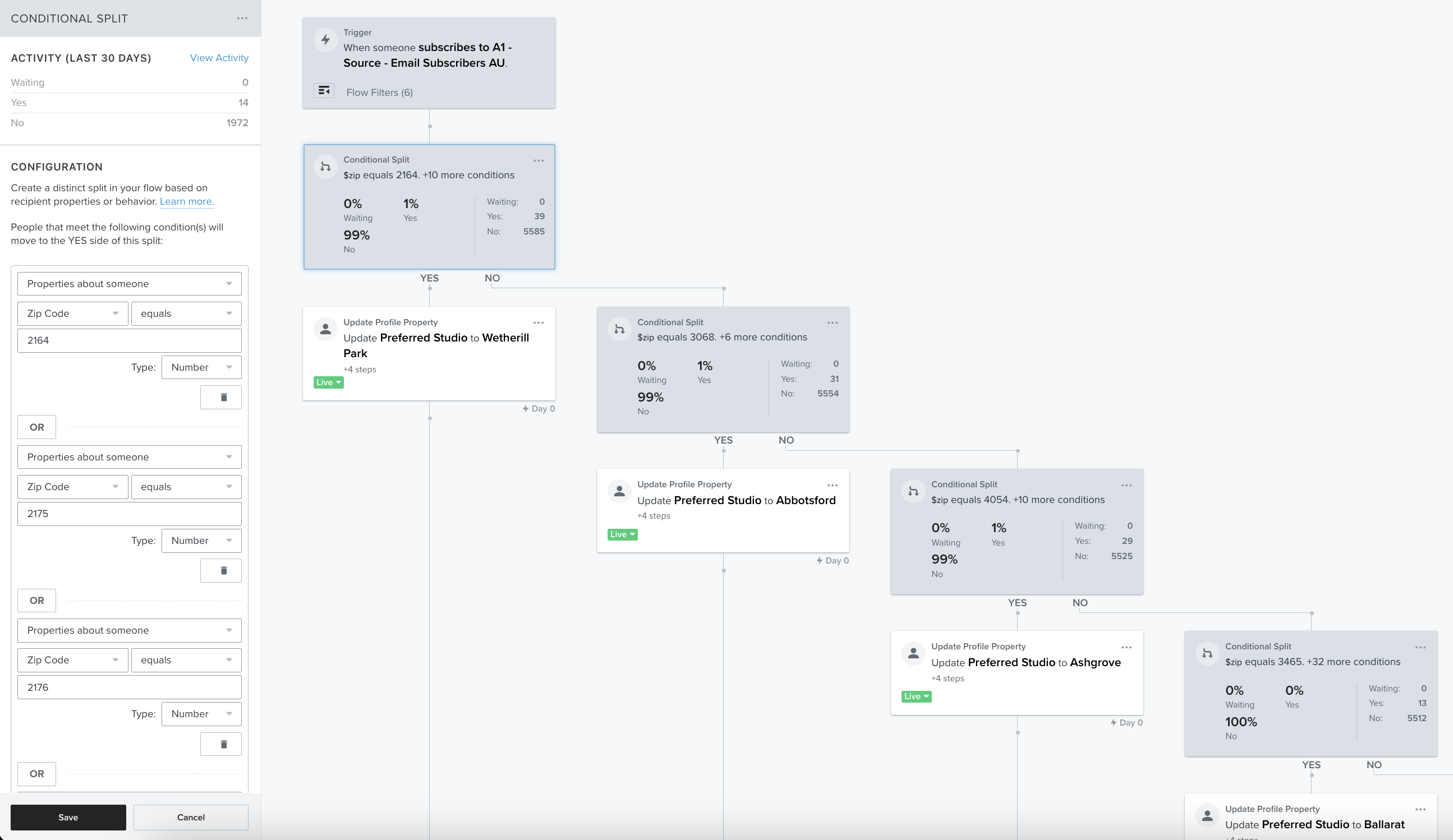
They then pass through the flow to receive either a "match" with personalised content or a "no match found" email where they're redirected to find their local from the directory page. This is our top-performing welcome flow and is ranked among our top 5 flows for total revenue and revenue per recipient.

Accurate Data Tracking, Analytics and Reporting
After rolling out custom event tracking through GTM in October, we're now more accurately able to track conversions in Klaviyo and model the actual revenue in reporting.
Additionally, by understanding the % of attributed revenue in a Started Checkout action compared to those that Session Purchase, we can see that those users starting checkout from email are more likely to complete a purchase compared to other sources.

BONUS: Custom Catalogues
Before you go, an additional challenge we faced was displaying catalogue feeds specific to a studio location in emails. Our solution involved syncing 100+ custom catalogues through JSON requests which are then filtered into categories related to each franchise studio location.

From here, we then utilise the Hide/Show logic on both the Section and Block level to only show a collection feed to subscribers who are attached to a studio, and to only show products at their local studio.