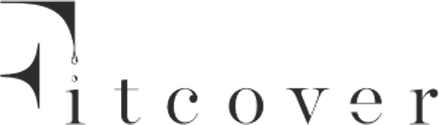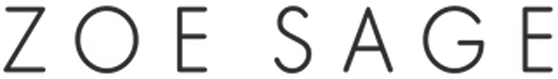A Facebook Business manager is a tool that helps you organise and manage your business' assets such as pages, pixel, products, employees and more.
Follow the instruction below to:
Before you begin
Make sure that you have a personal Facebook account to validate your identity.
Create your Business Manager:
-
-
Click Create account on the top right corner.
-
Enter a name for your business, add your name and work email address.
-
Click Next and add your Business Details
-
Click Submit.
Connect your Facebook Page
To add a Page to your Business Manager:
-
Go to Business Settings.
-
In the side menu, locate Pages (under Accounts)
-
Click Add and select Add a Page.
-
Enter your Facebook Page name or URL.
-
Click Add Page and select who in your Business can have access to it.
-
Click Done.
Note: Anyone who had access to the Page before it was added to Business Manager will still be able to access and manage the Page.
Share access with us
Once you are done with the above, please provide your Business Manager ID to our team via email or live chat.
If you don't know how to find it, follow these steps:
-
Login to business.facebook.com and go to Business settings.
-
Click Business info from the side menu.
-
Below Business Manager info, you'll see your ID number.
Once we send the request, you will receive an email from Facebook. Please follow the instruction in the email or the step in this article.