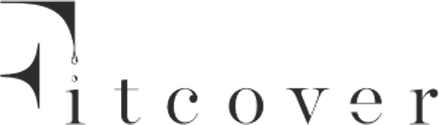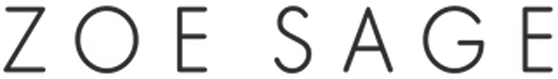Website migration on one of the most complex digital projects for a business. In this guide I will highlight the things we need to look at and the process we use to migrate a brand from a common platform such as Wordpress and WooCommerce to Shopify.
Things you need before starting:
While migrating to Shopify, consider each of the below:
1.How to approach sitemap (site structure) & website navigation
See a website as a container of images, videos, products, blog articles, pages, categories and settings (styling, SEO, integrations etc). Each of these elements must be considered before/after the migration and must have a strategic place and meaning.
Websites can contain few of these elements, for example a website with 3-5 pages, no products and a couple of blog articles. Others instead can include 150+ pages, a catalogue of 300 products and a blog with 10 years of articles.
As every project is unique and can vary on size, our approach to sitemap in a migration project focuses in:
-
Mapping the current website structure on a Whimsical file.
-
Reviewing the competitor's website structure.
-
Brainstorming if a new structure could improve UX, SEO and conversions.
-
Discussing with the client and approve the new sitemap.
-
Mapping old pages to new one.
-
Managing unmapped pages (not present in the new sitemap).
2.How to approach SEO, UX & CRO
Migration comes with some risks, mostly impacting website visibility on search engines. To avoid this scenario, after we've completed and approved the new sitemap structure, we will need to proceed with:
-
SEO Keyword mapping on a Google spreadsheet file
-
UX review & optimisation
-
CRO (Conversion rate optimisation)
SEO Keyword mapping
Process involved:
-
Retain most critical keyword ranking from existing website
-
Research & map new keywords if needed and available
-
Write meta titles and descriptions for each pages
UX review & optimisation + CRO
While migrating to Shopify, you'll have a great opportunity to optimise the website for conversion and from an UX point of view.
Summary of tasks that might be involved:
-
Remove unnecessary pages to keep the user journey simple and efficient
-
Look at competitors and top brand funnels to get inspiration
-
Implement, if needed and available:
-
Tables (such as comparison tables)
-
Any tactics to increase conversion rate, average order value
-
-
3.How to manage media files
Media files during a migration can be the most time-consuming tasks in the project. They play a critical roles, especially in article pages and can cause lots of 404 if not addressed correctly.
Our approach usually consist in utilising third-party apps/plugins to manage the transition of blog posts including images. This is the most secure way to transfer media files correctly minimising the errors.
Process, usually involve:
-
Installing a paid plugin/apps on the new and current website
-
Look at the different options provided in the settings
-
Import blog articles
-
Import categories
-
Import images and files
-
Create redirects (very useful)
-
-
Start the import
-
Review articles involved (random samples)
-
Additional styling might be required, including:
-
Tidying H1,H2,H3 and additional text format.
-
-
Review & Manage tags & categories
Remember, any change in the URL structure after importing will require to fix the redirect. Redirect are critical factor to generating 404 page errors!
4.Redirects
As mentioned in the media files and blog articles importing, redirects must be reviewed and setup correctly to allow a smooth traffic transition from the old to the new website.
Redirects must be set for:
-
Pages
-
Products
-
Categories and/or collections
-
Blog articles
-
Media files
How we approach redirects:
-
Setup a Google spreadsheet in which column one list all the current website's URLs.
-
Assign a corresponding page of the new website in the second column.
-
Genrate redirects in a .htaccess file
-
Upload (or update) the .htaccess inside the /public_html/ or the document root of your site.
Redirect 301 /oldfile.htm /newfile.htm